Analyze your Linux system using PowerShell
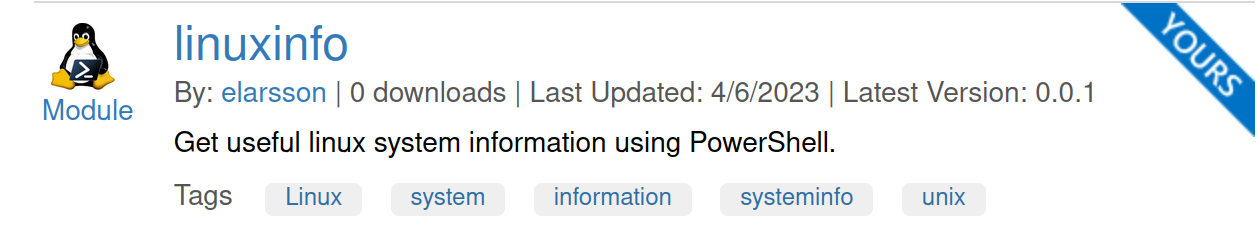
Install-Module linuxinfo
I am pleased to share that I have been working on a fun hobby project! A PowerShell module designed to facilitate Linux system analysis for PowerShell users. With its standardized noun-verb commands and object-based output, this module leverages the benefits of PowerShell to streamline analysis and information gathering on a Linux system.
Install it from the PowerShellGallery:
Install-Module linuxinfo -VerboseView it’s functions:
Get-Command -Module linuxinfoCommandType Name Version Source
----------- ---- ------- ------
Function Get-BatteryInfo 0.0.1 linuxinfo
Function Get-ComputerInfo 0.0.1 linuxinfo
Function Get-DisplayInfo 0.0.1 linuxinfo
Function Get-FileSystemHelp 0.0.1 linuxinfo
Function Get-NetworkInfo 0.0.1 linuxinfo
Function Get-OSInfo 0.0.1 linuxinfo
Function Get-SystemUptime 0.0.1 linuxinfo
Function Get-USBInfo 0.0.1 linuxinfoGet computer information:
Get-ComputerInfoBiosDate : 06/17/2022
BiosVendor : INSYDE Corp.
BiosVerson : 03.09
CPU : 11th Gen Intel(R) Core(TM) i5-1135G7 @ 2.40GHz
CPUArchitecture : x86_64
CPUThreads : 8
CPUCores : 4
CPUSockets : 1
DistName : Fedora Linux
DistSupportURL : https://fedoraproject.org/
DiskSizeGb : {930, 16}
DiskFreeGb : {848, 16}
DiskUsedGb : 82
GPU : Intel Corporation TigerLake-LP GT2 [Iris Xe Graphics] (rev 01)
DistVersion : 37 (KDE Plasma)
KernelRelease : 6.2.9-200.fc37.x86_64
OS : GNU/Linux
RAM : 31.9GGetting the Operating system information:
Get-OSInfoDistName : Fedora Linux
DistVersion : 37 (KDE Plasma)
SupportURL : https://fedoraproject.org/
OS : GNU/Linux
KernelRelease : 6.2.9-200.fc37.x86_64
OSInstallDate : 2023-03-25Beyond Hardware Info
There’s more functions similar to the ones described above, where linuxinfo is parsing useful system information and displaying the output as a PSCustomObject. However, taking a look at a different kind of info:
Get-FileSystemHelp -AllName Value
---- -----
root root users home directory
etc system-global configuration files
mnt temporary mount points
dev device files for hardware access
bin essential user binaries
run stores runtime information
opt optional application software packages
media mount point for external / removable devices
lost+found stores corrupted filesystem files
usr user utilities and applications
tmp temporary files
var variable files
lib system libraries and kernel modules
boot boot loader files
proc procfs - process and kernel information
sys sysfs - devices and kernel information
srv services data directories
sbin essential system binaries
home users home directoriesGet basic information about the linux filesystem using PowerShell. Can be very handy if you’re coming from a Windows background.
The function supports quick navigation using the -Go parameter, and displaying a richer help message with the -Full parameter.
Testing & Disclaimer
Currently the module has been tested on Ubuntu and Fedora, so I’m fairly confident that it works good on Debian & RHEL distributions.
However I’ve done no testing on arch linux, therefore I’m not sure how the experience is there. It’s also in an early stage (version 0.0.1), with improvement plans and new functionality. Be sure to hop on the GitHub repo to learn more.
Reason
I understand that the use-case for something like linuxinfo is a bit limited since Linux already has great tools for doing similar tasks. However this project is more of a personal journey into learning:
But most importantly, having some fun with PowerShell and extending the usefulness and value of PowerShell.
I’d be happy if you’d like to try it, and star the github repo if you feel it’s worth it.