PSCustomObject conditional loop-trick!
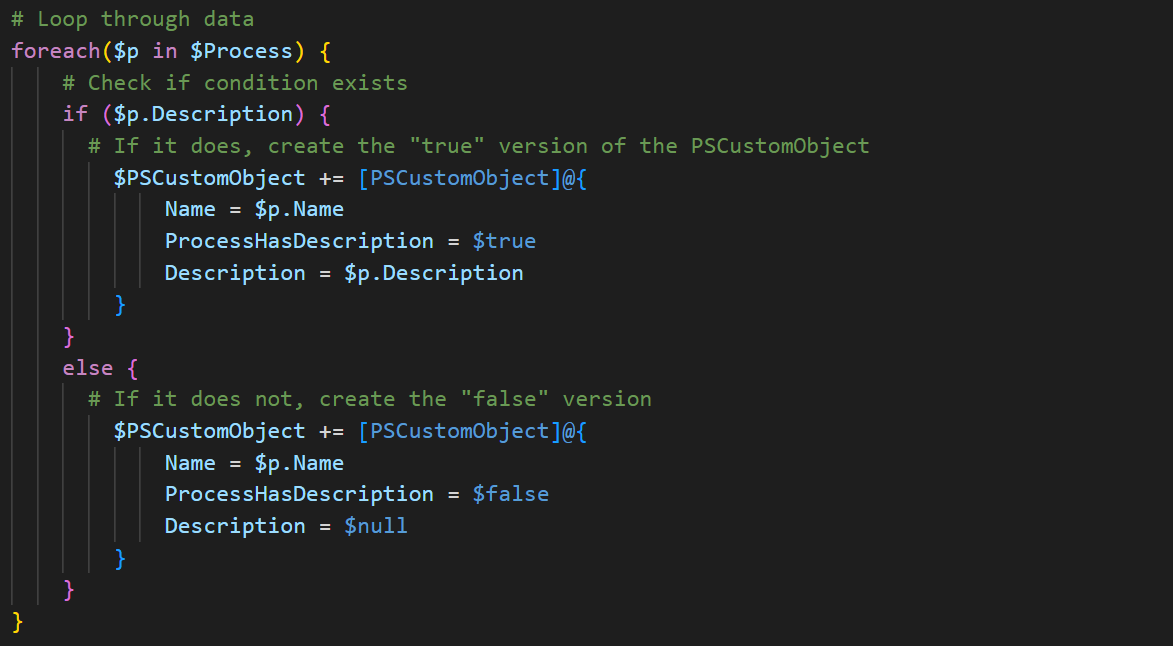
PSCustomObject, valuable skill
PSCustomObject is a feature in PowerShell that allows you to create structured data in a simple way.
There’s a ton to cover on the topic, but if your unfamiliar with it, first of all it’s probably one of the most important thing to spend time on understanding in PowerShell, secondly the PowerShell docs cover it very well.
In this blog post, I will cover a trick that I frequently use when generating structured data in form of objects that can later be piped to Export-CSV, or even better, Export-Excel
Looping & Conditions
This trick involves when you want to create a boolean (true or false) value in your PSCustomObject variable. Here’s an example of what I mean:
# Create an array object in a variable
$PSCustomObject = @()
# Get some data
$Process = Get-Process | Select-Object Name, Description -Unique
# Loop through data
foreach($p in $Process) {
# Check if condition exists
if ($p.Description) {
# If it does, create the "true" version of the PSCustomObject
$PSCustomObject += [PSCustomObject]@{
Name = $p.Name
ProcessHasDescription = $true
Description = $p.Description
}
}
else {
# If it does not, create the "false" version
$PSCustomObject += [PSCustomObject]@{
Name = $p.Name
ProcessHasDescription = $false
Description = $null
}
}
}
# Show results
$PSCustomObject | Select-Object -First 10Output:
Name ProcessHasDescription Description
---- --------------------- -----------
audiodg False
Code True Visual Studio Code
CompPkgSrv True Component Package Support Server
concentr True Citrix Connection Center
conhost False
conhost True Console Window Host
crashpad_handler False
csrss False
ctfmon False
dllhost True COM SurrogateIn this example, the Get-Process command is used to generate a list of system processes. The code then checks if a description is attached to each process. This technique can be applied to generate objects for all kinds of purposes. I’ve found it particularly useful for creating reports on Active Directory, computer hardware, access reports, or any other subject that requires a report with boolean values.
Some examples:
- User changed password the last 30 days?
- Computer disk less then 10gb left?
- User has
Full Controlrights on network share? - Server answers on ping request?
Steps
- Generate an array of data
- Loop it and construct a condition
- If condition is met, create a PSCustomObject “true” block
- Else, create a PSCustomObject “false” block
- Export data
Closing thoughts
In this post, I aim to keep things short and concise by letting the example do the talking. The code is commented for easy understanding. This technique can be incredibly useful for generating reports or structured data that can inform decision-making in larger processes. I hope you find it helpful and please let me know if you do.
Wishing you a great day and, as always: